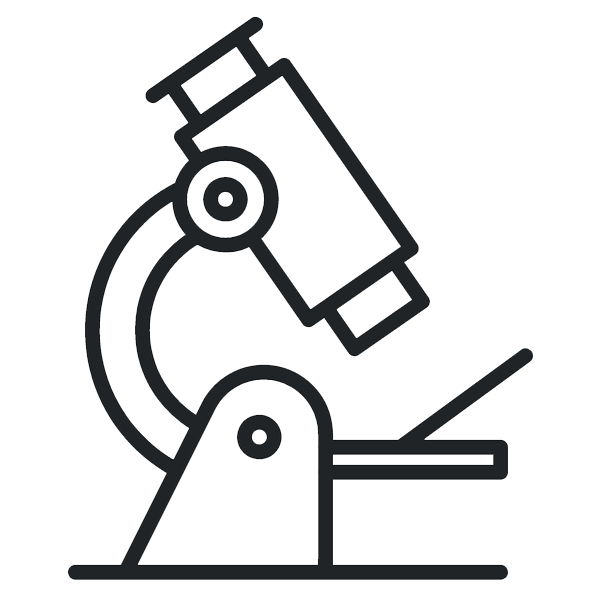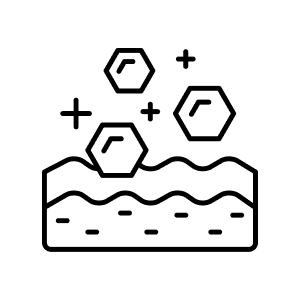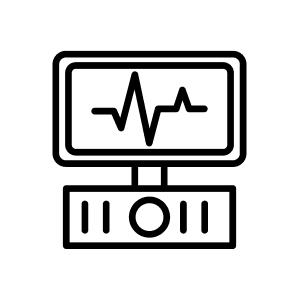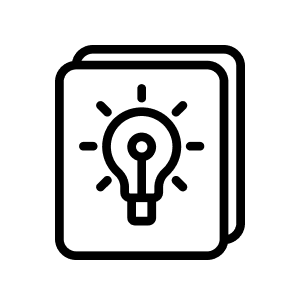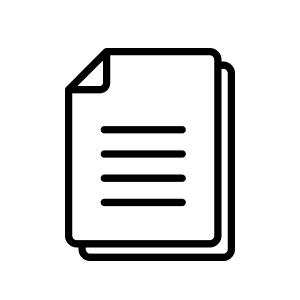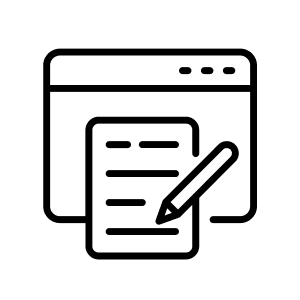Conveying complex scientific concepts can often become a challenge in the life science industry. That's why, at Nanobot, we transform long texts into visual content and enrich it with custom illustrations, videos, graphics, and more. We are bridging the gap between science and communication, and Microsoft PowerPoint is one of our secret weapons.
While it's a familiar tool for many, it's now often perceived as boring and outdated. This is perhaps because its latest features remain unknown to most. For example, did you know that PPTX allows you to create an animated 3D model? In this post, we share PowerPoint's newest innovations and explain how Nanobot is leveraging them to elevate your presentations.

Animation
On top of that, PowerPoint offers a wide range of animation and transition effects that you can apply to slides, text, images, shapes, and 3D models. You can also sequence animations to create more complex effects and transitions between objects while applying textures, and lighting effects will enhance realism.

Morph Transition
Features like Morph Transition transform static charts and graphs into animations, simplifying complex data. Morph Transition also allows seamless transition between different views of a 3D model, like zooming in, rotating the model, or transitioning between different process stages.
Interactive Elements
Nanobot also integrates features like Zoom, allowing fluid navigation between slides and sections, fostering a more immersive experience. We use Action Buttons and hyperlinks to guide viewers through the presentation seamlessly.

Dynamic 3D Models
One of PowerPoint's most exciting advancements is the integration of 3D. Whether visualizing molecular structures, drug mechanisms, or medical devices, Nanobot leverages 3D models to create immersive experiences.
Additionally, PowerPoint integrates with the Microsoft 3D repository, providing access to a vast library of 3D models from different fields, including the medical field. So, you can now easily choose and manipulate 3D objects in your presentations or import external 3D models.

AR&VR Integration
PowerPoint has also embraced augmented and virtual reality to enhance the presentation experience. Now, presenters can create immersive experiences by overlaying digital content onto the physical world. This feature offers new possibilities for showcasing products and scientific concepts. Presenters can also showcase their 3D models in immersive VR environments using any 3D Viewer.
Repurpose Content
At Nanobot, we develop custom and unique content for every client. Nevertheless, our solutions remain affordable since we make the most of the materials. We repurpose the content we create for you through different channels, hence saving your budget and time. For instance, we develop custom animation for a client. And this could be it. But we provide more for less — we can extract high-res still frames from the video and embed them in your pitch deck or website. Or we extract a short loop from the video, and you use it at events or embed it in the deck and website background. On top of that, we also provide maintenance for the produced content and different layouts and templates so you can edit the pitch deck whenever you need. Moreover, if you decide to continue to work with us on the following projects, we'll be able to reuse the materials that we have developed for you previously, thereby sparing you extra costs and time.
If you decide to do the deck yourself, use PowerPoint's AI-powered Design Ideas. This tool can automatically suggest design improvements based on the content of your slides, e.g., layout suggestions, color palettes, etc.

Ink Annotations
For presenters who prefer a more hands-on approach, PowerPoint has developed Ink Replay and Digital Ink features that allow users to draw and annotate directly on slides using a stylus or touch-enabled device. This feature is useful for brainstorming sessions, live annotations, and highlighting key points during presentations.

Enhanced Presenter Coach
PowerPoint now offers a Speaker Coach feature to improve presenters’ delivery and communication skills. This AI-powered tool gives real-time feedback on pacing, tone, and language.

Live Captions and Subtitles
For global audiences or individuals with impairments, PowerPoint integrates Live Captions and Subtitles to provide real-time transcription of spoken content during presentations. It can also translate spoken words into multiple languages in real time.
(Requires Windows 10 and later, with PowerPoint for Microsoft 365 version 16.0.11601.20178 or higher on Current Channel. The feature isn't supported if you're using an earlier version of Windows.)
Why Choose Nanobot?
With our expertise in PowerPoint and deep understanding of the biotech and pharmaceutical industries, we tailor each presentation to your specific needs, ensuring maximum impact and engagement. Whether you're presenting at a scientific conference, investor meeting, or product launch, Nanobot is your trusted partner in scientific communication. So, let’s unlock PowerPoint's full potential to take your presentations to a whole new level. We invite you to meet with our team to learn about how Nanobot can transform your scientific communication.