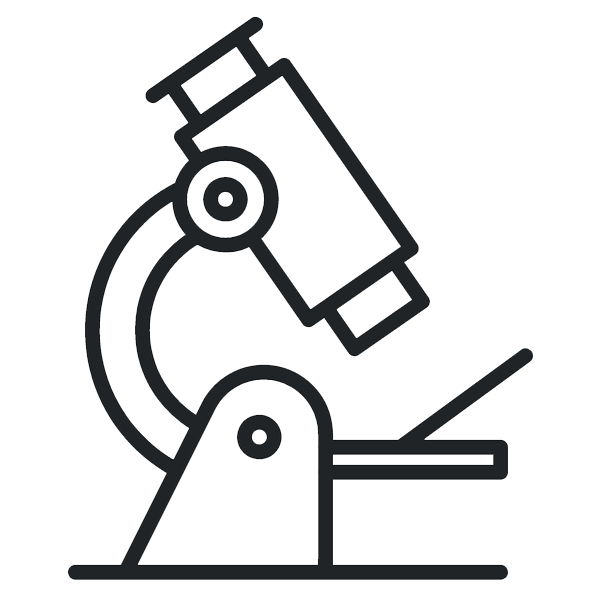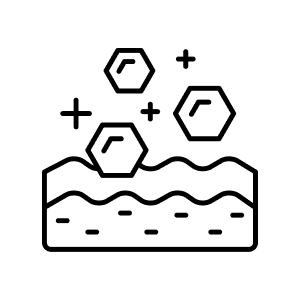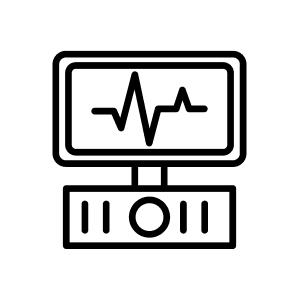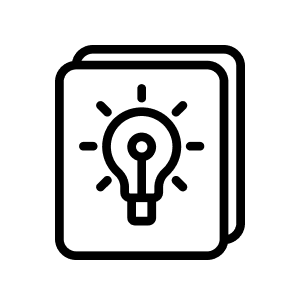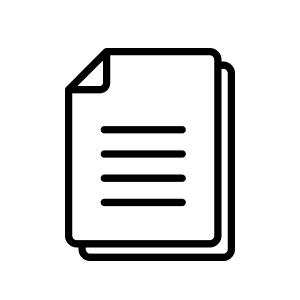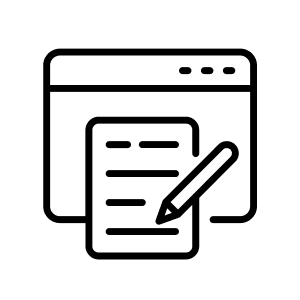In the early stages, a biotech company’s website often grows organically - patched together through quick fixes and incremental updates.
But as the company matures - securing major partnerships, announcing breakthrough data, or gearing up for a Series A or IPO - the cracks begin to show. What once felt like “good enough” now risks underselling the company’s science, story, and ambition.
At this stage, a thoughtful website redesign isn’t just cosmetic - it becomes a strategic necessity, shaping how investors, partners, and future employees perceive the company.
We created a step-by-step website relaunch guide to help biotech founders navigate the upgrade from strategy to launch.

Screenshot from the https://maverixoncology.com/ website
Phase 1: Strategy and Analysis (The Foundation for Success)
At this stage, you don’t touch the design. You define: WHAT are you doing and WHY are you doing this.
Step 1. Define the Key Business Goals of the Website
A biotech startup's website isn't always just a digital business card. In many cases, it must perform specific tasks. So, now please choose 2-3 main goals for your website:
- Attracting Investors & Building Trust: Provide clear information about the investment opportunity, financial reports, and the team working on the breakthrough.
- Securing Partners: Showcase the technology platform, scientific achievements, and opportunities for collaboration.
- Communicating with the Scientific Community: Publish research, articles, and clinical trial data.
Step 2. Identify the Key Target Audience
Who are your website visitors? Segment them into groups and determine what each one needs:
- Investors (Venture Capital, Private Equity): They need clear data, charts, financial reports, and forecasts. They look for "Investors," "Pipeline," "Team," and "News" sections.
- Pharmaceutical Companies (Potential Partners and Investors): The evidence base and the uniqueness of your technology are critical to them. They study the "Partnerships," "Technology Platform," and "Clinical Trials" sections.
- Scientists and Researchers (Potential Employees): They are interested in the depth of research and the innovation of your approach. They focus on the "Our Science," "Technology," "Publications," and "Careers" sections.
- Physicians and Patients (for a clinical stage company): They need understandable information about the unmet need the company is addressing and the status of clinical trials. The language should be simple yet authoritative.
- Media and Regulators: They search for press releases, contact information, and official statements in the "Media" or "News" sections.
Step 3. Conduct an Audit of Your Current Site and Competitors
- Site Audit: What's wrong with the old site? Missing or irritating messages or overly complex language, confusing navigation, outdated design, lack of mobile responsiveness, low speed... Use Google Analytics data to see which pages are popular and which ones cause users to leave immediately.
- Competitor Analysis: Look at the websites of 3-5 leading (and similarly sized) biotech companies in your field. What do they do well? How do they structure information? What visual style do they use?
Screenshot from the https://expres2ionbio.com/ website
Phase 2: Structure and Content
Step 4. Develop a New Information Architecture (Sitemap)
Based on your goals and audience analysis, create a logical and simple structure. It's important to note that the complexity of the structure depends on the company's stage. A classic structure for a biotech website includes:
- Homepage: The main message, key focus areas, and latest news.
- About Us: Mission, vision, history, leadership team, and scientific advisory board. A crucial section for building trust.
- Our Science/Technology: An explanation of your unique value proposition, unmet need, and the solution you are working on. Use visualizations, diagrams, and videos to explain complex concepts.
- Pipeline: A key section! Visualize your product pipeline as an interactive chart or graph. For each product, specify its name, therapeutic area, stage of development (Discovery, Preclinical, Phase I, II, III), and collaboration partners.
- Investors: a dedicated section providing financial reports and presentations. Depending on the company’s stage, it may also include a financial calendar, stock information, governance resources, and press releases.
- Careers: Job listings and information about the corporate culture. This section is relevant for companies in a growth or expansion stage, when hiring becomes a strategic priority.
- News & Media: Press releases, media coverage, an events calendar, and the company blog.
- Contact: Clear contact information for investors, partners, media, and general inquiries.
Step 5. Prepare the Content: Make Complex Topics Easy to Understand
- Language: Avoid excessive scientific jargon in general sections. Strike a balance: scientific enough for experts but clear enough for investors and the media.
- Visualization: Replace long texts with infographics, animations, and short videos. Show how your technology works.
- Photography: Use professional, authentic photos of your team, labs, and equipment. Avoid generic stock photos.
- Evidence: Back up all claims with links to publications, research data, and patents.

Screenshot from the https://www.epiblok.com/ website
Phase 3: Design and User Experience (UI/UX)
Step 6. Develop a Visual Concept
The design should convey reliability, innovation, and a scientific approach.
- Color Palette: It is recommended to use a reserved and professional color scheme. The base of the color palette should not be overly complex or distracting. Instead, it could consist of neutral tones like white, light gray, and dark blue. To draw attention to key elements such as buttons and links, one or two brighter accent colors. It's definitely worth experimenting with the color palette, as the choice of colors can significantly aid in brand differentiation.
- Typography: Choose a modern, clean sans-serif font that is easy to read on any screen (e.g., Inter, Montserrat, Lato, Roboto). Establish a clear hierarchy for headings (H1, H2, H3) and body text.
- "White Space": Leave plenty of empty space between elements. This makes the design look clean, uncluttered, and helps users focus on the content.
Step 7. Design an Intuitive User Experience (UX)
- Navigation: The menu should be simple and fixed at the top of the screen (a sticky header). The most important sections ("Pipeline," "Investors") should be accessible in one click.
- Responsive Design: The site must look and function perfectly on all devices, from large monitors to smartphones. This is not an option; it's a requirement.
- Calls-to-Action (CTAs): Clearly show the user what you want them to do. Buttons like "Learn More," "View Pipeline," and "Contact Us" should be prominent.
- Loading Speed: Optimize images and code. A slow website is an unprofessional website. Users will not wait.
Step 8. Create a Consistent User Interface (UI)
- UI Kit: Develop a set of standard elements (buttons, forms, icons, links) and use them consistently across the entire site. This ensures visual consistency.
- Icons and Graphics: Use custom icons in a unified style. For complex processes, it's best to commission professional illustrations or 3D graphics.
- Accessibility: Ensure the site is accessible to people with disabilities (sufficient color contrast, alt tags for images, keyboard navigation).
Screenshot from the https://www.appiabio.com/ website
Phase 4: Development and Maintenance
Step 9. Technical Implementation
- CMS (Content Management System): Choose a reliable and secure CMS (for example, HubSpot or WordPress with a suitable theme) so your team (Marketing, PR, IR) can easily update news and other information without involving developers.
- SEO Optimization: Write proper titles and meta descriptions for each page. Set up 301 redirects from old URLs to new ones to avoid losing search engine traffic.
Step 10. Testing, Launch, and Analytics
- Testing: Before launch, thoroughly test the site on different devices and in various browsers. Check all links, forms, and interactive elements.
- Launch: Plan the launch for a time of low user activity, like late night or early morning, so you have a safer window to run tests live without disrupting many active users and monitor performance closely for early bugs, errors, or slowdowns.
- Analytics: Connect Google Analytics and other tools to track user behavior. Analyze how they interact with the new site and make improvements accordingly.
Final Checklist:
- Are the goals defined?
- Is the key audience identified? (Investors, partners, talent?)
- Are the most important messages easy to spot within the first few seconds?
- Is the site structure logical?
- Is the pipeline presented visually and clearly?
- Is the information easy to understand and to follow?
- Is the design clean, professional, and with plenty of "white space"?
- Are call-to-action (CTA) buttons clearly visible and easy to find?
- Is the site fully responsive for mobile devices?
- Is the website loading quickly?
- Does the CMS allow for easy content updates?
- Are analytics set up for future improvements?
Request your website evaluation!
As part of our mission to support innovation in life sciences, we’re offering a free, no-obligation website evaluation.
Our internal team of specialists will assess:
- Scientific clarity and messaging
- Visual storytelling and content structure
- UX/UI and navigation quality
- Brand consistency
- Conversion and engagement potential
- SEO and discoverability in the life science domain